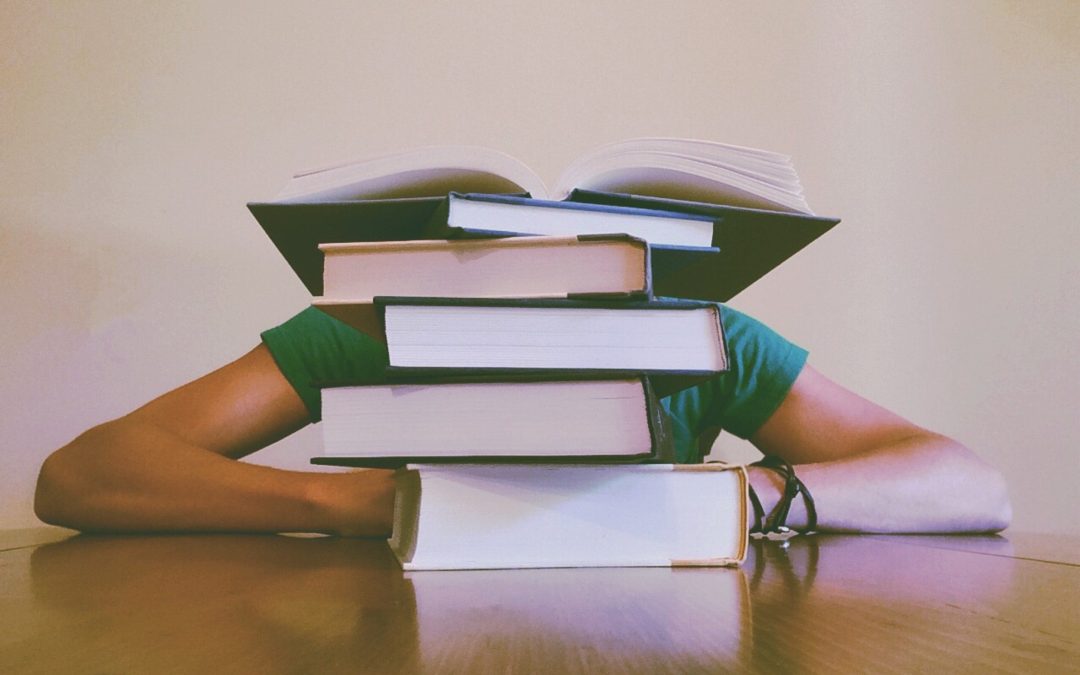Customizable to meet organizational needs: Moodle can be tailored to match the specific requirements and branding of an organization.
User-friendly interface for learners and instructors: The platform is designed to be intuitive and easy to navigate for both learners and instructors.
Supports a variety of multimedia formats: Moodle allows the integration of various multimedia elements like videos, audio files, and images to enhance course content.
Easy access to course materials and assignments: Learners can easily access their course materials and assignments from a centralized location.
Simplified course management: Instructors can easily create, organize, and manage courses using Moodle’s straightforward course management tools.
Flexible course creation and organization: Moodle provides flexibility in creating and organizing courses to suit different teaching methodologies.
Centralized platform for all course content: Moodle serves as a centralized hub where all course materials, resources, and activities are stored.
Enables self-paced learning: Learners can progress through courses at their own pace, allowing for individualized learning experiences.
Provides a collaborative learning environment: Moodle facilitates collaboration among learners through features like discussion forums, group activities, and peer assessment.
Supports blended learning approaches: Moodle accommodates blended learning models that combine online and in-person instruction.
Mobile-friendly for on-the-go learning: Moodle is optimized for mobile devices, enabling learners to access courses anytime, anywhere.
Allows tracking of learner progress: Instructors can track learners’ progress, view completion rates, and identify areas for improvement.
Offers personalized learning paths: Moodle enables instructors to design personalized learning paths based on individual learner needs and goals.
Provides real-time feedback and grading: Instructors can provide immediate feedback to learners and assign grades for assessments.
Supports multiple languages: Moodle is available in multiple languages, allowing for localization and accessibility for learners worldwide.
Enables easy communication between learners and instructors: Moodle facilitates communication through messaging systems and discussion forums.
Encourages active learning through interactive features: Moodle offers interactive elements like quizzes, games, and multimedia to engage learners actively.
Supports gamification to enhance learner engagement: Moodle integrates gamification elements to motivate learners and increase engagement.
Offers integration with other educational tools and systems: Moodle can be integrated with external tools and systems to enhance functionality and streamline workflows.
Provides data analytics for monitoring learner performance: Moodle’s analytics feature provides insights into learner behavior and performance.
Allows for easy content sharing among instructors: Instructors can easily share course content, resources, and best practices with their colleagues.
Facilitates peer assessment and collaboration: Moodle supports peer assessment activities and collaborative projects among learners.
Supports discussion forums and online communities: Moodle provides discussion forums for learners to engage in asynchronous discussions and build an online community.
Offers a variety of question types for assessments: Instructors can create assessments using various question formats such as multiple-choice, essay, or true/false.
Allows for anonymous grading to promote fairness: Instructors can enable anonymous grading to ensure fair and unbiased assessment results.
Provides automated grading options for efficiency: Moodle automates grading for certain question types, saving time for instructors.
Enables the creation of surveys and polls: Instructors can create surveys and polls to gather feedback and opinions from learners.
Supports the use of external resources and web links: Moodle allows the incorporation of external resources and web links into course content.
Offers progress tracking and completion certificates: Learners can track their progress within a course and receive completion certificates upon finishing.
Facilitates instructor-student and student-student interaction: Moodle fosters interaction between instructors and learners, as well as among learners themselves.
Allows for real-time chat and messaging: Moodle provides real-time chat and messaging features for immediate communication between users.
Supports group activities and projects: Moodle facilitates collaborative group activities and projects, enabling learners to work together.
Provides a calendar for scheduling and deadlines: Moodle’s built-in calendar allows instructors and learners to manage course schedules and deadlines.
Allows for easy content updates and version control: Instructors can easily update and modify course content, with version control to track changes.
Offers accessibility features for learners with disabilities: Moodle includes accessibility features to ensure equal access to content for learners with disabilities.
Enables integration with video conferencing tools: Moodle can integrate with video conferencing tools, enabling virtual classroom sessions and webinars.
Supports the creation of learning paths and modules: Instructors can create structured learning paths and modules to guide learners through the course.
Allows for the creation of quizzes and assessments: Instructors can create quizzes and assessments to gauge learners’ understanding and progress.
Provides a secure platform for data protection: Moodle ensures the security and privacy of user data through robust data protection measures.
Offers detailed reporting and analytics for administrators: Moodle provides administrators with comprehensive reports and analytics on system usage and performance.
Supports SCORM and Tin Can API for content interoperability: Moodle is compatible with SCORM and Tin Can API, enabling the use of content from various sources.
Allows for offline access to course materials: Learners can download course materials for offline access when an internet connection is not available.
Provides a robust user management system: Moodle offers user management features for easy enrollment, role assignment, and user profile management.
Offers a range of customizable themes and templates: Moodle provides a variety of themes and templates to customize the appearance of courses.
Supports hierarchical course structures and learning objectives: Moodle allows the creation of hierarchical course structures and alignment with learning objectives.
Enables instructors to schedule reminders and notifications: Instructors can set up automated reminders and notifications to keep learners informed.
Allows for easy backup and restoration of course data: Moodle offers backup and restoration features to protect course data and ensure continuity.
Provides a variety of plugins and add-ons for extended functionality: Moodle’s extensive plugin ecosystem allows for the integration of additional features and functionalities.
Supports single sign-on for seamless user authentication: Moodle supports single sign-on (SSO) integration, streamlining the authentication process for users.
Continuously evolving with regular updates and improvements: Moodle is an actively developed platform, regularly releasing updates and enhancements to improve functionality and address user needs.
These brief explanations provide a quick overview of the benefits offered by Moodle LMS across various aspects of online learning and course management.